Walking pads have surged in popularity as more people embrace work-from-home lifestyles and seek convenient ways to stay active. These compact, often foldable treadmills designed specifically for walking offer an excellent solution for combating sedentary behavior without dedicating space to a full-sized treadmill.
But are you getting the most from your walking pad investment? After researching user experiences and consulting with fitness experts, I've compiled the six most impactful tips for optimizing your walking pad experience—from proper setup to effective usage strategies.
1. Create an Ergonomic Walking Workstation
A walking pad's greatest advantage is its ability to integrate movement into otherwise sedentary activities. However, improper setup can lead to discomfort, reduced productivity, and even injury.
The Optimal Setup
Desk Height: Your desk should be at elbow height while walking. This typically requires a height-adjustable desk set 2-4 inches higher than your seated position.
Monitor Position: Position your monitor(s) at eye level, approximately arm's length away. The top of the screen should be at or slightly below eye level to maintain proper neck alignment.
Keyboard and Mouse: Use a wireless keyboard and mouse positioned to maintain relaxed shoulders and 90-degree elbow angles.
Support Items: Keep frequently used items within arm's reach to avoid awkward stretching or twisting while walking.
Implementation Strategy
- Invest in a quality adjustable desk or desk converter that can accommodate different heights
- Use monitor risers or adjustable monitor arms for perfect screen positioning
- Create different preset heights for walking versus standing versus sitting
- Keep cable management clean to avoid tripping hazards
Pro Tip: Take measurements while actually walking on your pad, not just standing. The rhythmic movement changes your optimal ergonomic setup slightly.
2. Master the Speed-Task Match
Different walking speeds are appropriate for different activities. Finding the right match maximizes both productivity and physical benefits.
Optimal Speed Guidelines
0.5-1.0 mph: Ideal for detailed tasks requiring fine motor control:
- Writing detailed emails or reports
- Precision work in spreadsheets
- Detailed design work
- Video editing
1.0-1.5 mph: Works well for general computer work:
- Routine emails and correspondence
- Web browsing and research
- Standard office applications
- Virtual meetings with minimal interaction
1.5-2.0 mph: Better for passive or consumption activities:
- Watching presentations
- Reading documents
- Listening to podcasts or audiobooks
- Phone calls (with headset)
2.0-2.5+ mph: Best for non-computer activities:
- Phone calls
- Brainstorming
- Listening to content
- Taking breaks from focused work
Implementation Strategy
- Start each work session at a lower speed and gradually increase as you find your rhythm
- Create task-specific presets on your walking pad if available
- Plan your workday around appropriate walking speeds for each task
- Consider scheduling your day to group similar activities together
Pro Tip: Most people find their "cognitive sweet spot" between 1.2-1.7 mph, where walking becomes automatic without distracting from mental tasks.
3. Take Strategic Walking Intervals
Continuous walking for hours isn't necessarily optimal for either productivity or physical benefits. Strategic intervals often provide better results.
Effective Walking Patterns
The Pomodoro Technique:
- Walk for 25 minutes of focused work
- Take a 5-minute break (sitting or standing)
- Every fourth break, take 15-30 minutes
- Works well for maintaining focus while preventing fatigue
The 50/10 Split:
- Walk for 50 minutes at a comfortable pace
- Take a 10-minute break completely away from your desk
- Provides longer walking periods with adequate recovery
The Intensity Sandwich:
- Begin with 10 minutes of slow walking (0.8-1.2 mph) to transition into work
- Increase to moderate pace (1.5-2.0 mph) for 20-30 minutes
- End with 10 minutes at a faster pace (2.0-2.5+ mph) for cardiovascular benefit
- Provides both work productivity and fitness benefits
Implementation Strategy
- Set timers to remind you of interval changes
- Track your productivity and energy levels with different patterns
- Allow 1-2 weeks to adapt to any new walking schedule
- Adjust based on daily energy levels and work demands
Pro Tip: A quality walking pad with programmable speeds or interval settings makes switching between different paces much easier.
4. Adjust Your Walking Form
Proper walking technique prevents discomfort and maximizes health benefits, yet many walking pad users develop problematic movement patterns.
Key Form Elements
Posture:
- Stand tall with head balanced over shoulders
- Keep shoulders relaxed, not hunched or rolled forward
- Maintain a slight, natural curve in lower back
- Engage core muscles lightly
Foot Placement:
- Land with midfoot or heel-to-toe rolling motion
- Keep steps narrow (avoid a wide stance)
- Allow natural arm swing (even while typing)
- Take shorter steps than you would when walking outdoors
Common Mistakes to Avoid:
- Leaning heavily on desk or keyboard
- Looking down at feet while walking
- Taking excessively short, shuffling steps
- Tensing shoulders while working
Implementation Strategy
- Periodically check your form in a mirror or phone camera
- Set reminders to assess posture every 15-20 minutes
- Practice proper walking form without working first
- Consider marking foot position on the belt for consistent placement
Pro Tip: Some advanced walking pads offer form feedback through pressure sensors. If yours doesn't, periodically record a short video of yourself to check your form.
5. Maintain Your Walking Pad Properly
Walking pads require specific maintenance to ensure longevity, safety, and optimal performance.
Essential Maintenance Tasks
Daily Care:
- Wipe down the belt with a dry cloth after use
- Check and clear any debris from the belt and surrounding area
- Ensure the pad is completely powered off when not in use
- Allow motor to cool between long sessions
Weekly Maintenance:
- Check belt tension and alignment
- Clean underneath the walking pad
- Inspect power cord for any damage
- Wipe frame with a slightly damp cloth
Monthly Care:
- Lubricate the belt according to manufacturer instructions
- Tighten any loose screws or connections
- Check and clean ventilation areas
- Test all safety features
Implementation Strategy
- Create a maintenance calendar with reminders
- Keep lubricant and cleaning supplies nearby
- Document any unusual sounds or performance issues
- Follow weight capacity guidelines strictly
Pro Tip: Belt lubrication is crucial but often overlooked. Most quality walking pads need lubrication every 30-40 hours of use, though requirements vary by model.
6. Track and Progress Your Walking Metrics
Without measurement, it's difficult to recognize improvement. Strategic tracking enhances motivation and helps optimize your walking routine.
Key Metrics to Track
Daily Movement:
- Total walking time
- Step count
- Distance covered
- Calories burned (if available)
Work Integration:
- Productive hours while walking
- Tasks completed during walking sessions
- Subjective focus and energy ratings
- Comfort level over time
Physical Progress:
- Walking speed tolerance
- Duration tolerance
- Posture endurance (how long you maintain good form)
- Physical discomfort (should decrease over time)
Implementation Strategy
- Use your walking pad's built-in tracking if available
- Connect to fitness apps when possible
- Keep a simple spreadsheet or journal for subjective metrics
- Set progressive goals for key metrics
Pro Tip: Don't just track duration—pay attention to walking quality. Ten thousand quality steps with good form provide more benefit than 15,000 steps with poor posture and mechanics.
Practical Walking Pad Workout Protocols
Beyond basic work-while-walking, consider these structured protocols to enhance your fitness results:
The Gradient Builder (for Fat Burning)
Structure:
- 5 minutes: Warm up at 1.0 mph
- 10 minutes: 1.5 mph
- 10 minutes: 2.0 mph
- 10 minutes: 2.5 mph
- 10 minutes: 3.0 mph (if your walking pad supports this speed)
- 5 minutes: Cool down at 1.0 mph
Benefit: Gradually increases calorie burn while remaining comfortable for focused work
The Focus Enhancer (for Productivity)
Structure:
- 2 minutes: 1.0 mph to establish rhythm
- 25 minutes: 1.5 mph during focused work
- 5 minutes: 2.0-2.5 mph "movement break"
- Repeat 2-4 times
Benefit: Follows the Pomodoro Technique timing while using speed changes to signal work/break transitions
The Metabolic Booster (for Fitness)
Structure:
- 5 minutes: Warm up at 1.5 mph
- 1 minute: 3.0 mph (or maximum walking pad speed)
- 2 minutes: 1.5 mph recovery
- Repeat interval pattern 10 times
- 5 minutes: Cool down at 1.5 mph decreasing to 1.0 mph
Benefit: Introduces interval training principles for improved cardiovascular fitness and calorie burn
Common Walking Pad Challenges and Solutions
Challenge: Foot/Leg Fatigue
Solution:
- Wear proper supportive walking shoes, not slippers or casual footwear
- Use an anti-fatigue mat beside the walking pad for break periods
- Gradually build walking duration rather than starting with full-day sessions
- Consider compression socks for improved circulation during longer sessions
Challenge: Inconsistent Belt Movement
Solution:
- Check and adjust belt tension according to manual specifications
- Apply appropriate lubricant to reduce friction
- Ensure the walking pad is on a completely level surface
- Stay centered on the belt rather than walking too far forward or back
Challenge: Noise Disruption
Solution:
- Place an exercise equipment mat underneath the walking pad
- Ensure all screws and components are properly tightened
- Schedule maintenance lubrication to reduce friction noise
- Position the walking pad on a solid floor rather than over carpet
Challenge: Difficulty Focusing While Walking
Solution:
- Start with simpler tasks until walking becomes automatic
- Reduce speed for tasks requiring precision
- Use the "talk test"—if you can't speak in complete sentences, you're walking too fast for cognitive work
- Schedule adaptation periods of 15-20 minutes before attempting focused work
Choosing the Right Walking Pad
If you're still in the selection process or considering an upgrade, prioritize these features:
Essential Features
- Motor power: At least 1.5 HP for smooth operation
- Belt size: Minimum 16" width for comfortable walking
- Speed range: 0.5-3.0+ mph with 0.1 mph increments
- Noise level: Under 60 decibels for office environments
- Portability: Lightweight with wheels if you'll need to move it
- Weight capacity: At least 20% above your actual weight
Valuable Additional Features
- Remote control: Allows speed adjustments without bending down
- Programmable workouts: Saves your preferred speed patterns
- Device holders: Securely holds phone or tablet
- App connectivity: Tracks usage data automatically
- Automatic safety stop: Halts when you step off
A quality walking pad with these features provides the foundation for successful implementation of all the tips above.
Conclusion
Whether you're looking to increase your daily step count, combat the negative effects of prolonged sitting, or boost your productivity through movement, these strategies will help you build an effective walking pad habit that delivers lasting results.
What's your experience with walking pads? Have you discovered any additional tips or tricks that enhance your walking-while-working experience? Share in the comments below!
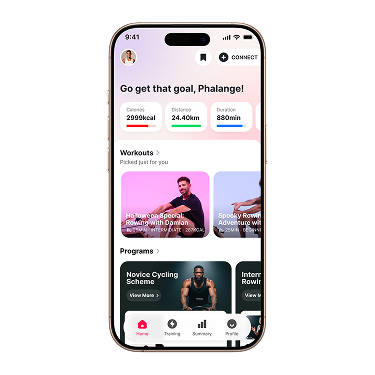































Leave a comment
All comments are moderated before being published.
This site is protected by hCaptcha and the hCaptcha Privacy Policy and Terms of Service apply.